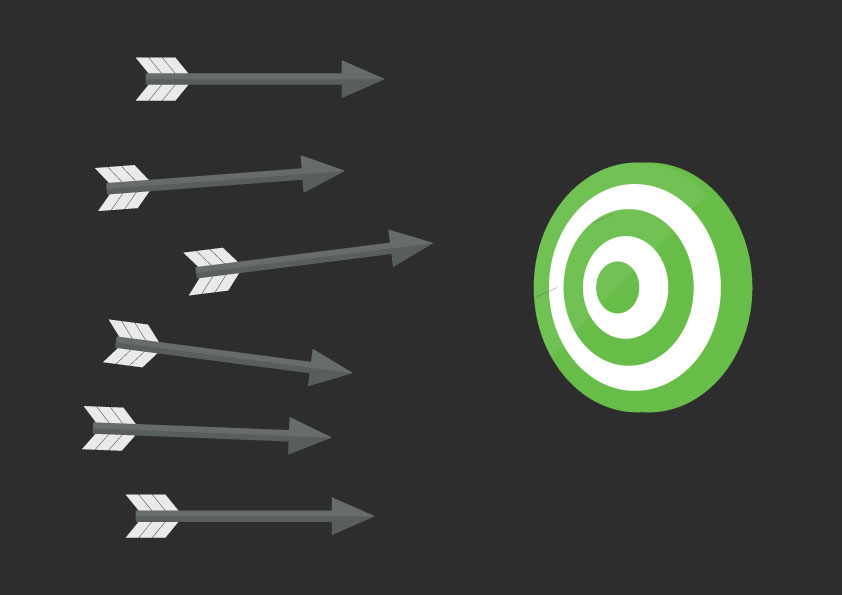
Online marketing is your lifeline to the outside world. When you operate a WordPress website, whether it’s for your business or personal blog, few people will see your message if you don’t market your ideas to other individuals surfing the web. However, many WordPress enthusiasts make a major mistake early on when using WordPress. There is a little button in your settings that can make or break your effort to gain visibility.
Often listed as “Do Not Index This WordPress” or “Discourage Search Engines from Indexing This Site,” forgetting to uncheck this box can limit the reach of your message. What is the impact of this common marketing mistake, and why should you avoid using it?
What It Does
When you leave that box checked, or choose to click on it yourself, you are telling search engines not to inspect the content of your WordPress website. On the one hand, it is useful when your site is in development so that it does not show up prematurely in search engine results.
In reality, clicking on that box is akin to telling Google that you don’t want to appear in its results pages. In a worst-case scenario, if you leave the box checked for too long, you are effectively undoing all of your SEO efforts because Google (and others) don’t crawl your site, analyze your content, and index your site for keywords and keyword phrases. AKA you don’t get found online.
Why Not to Use It
First and foremost, checking that box during the construction of your WordPress site catalogs it deep in your mind for retrieval later on. This makes it far too easy to forget that you’ve checked that setting. After spending days building your site, weeks generating content, and months optimizing your site for search engines, do you think you’ll remember to go back and uncheck that box? A lot of people simply forget, and pay the price in terms of traffic and visibility without knowing why.
On top of that, no one is going to remind you to uncheck that box and you will not be informed of the consequences of clicking that box in the first place. When you check that box, WordPress does little to tell you what it really means.
Do This Instead
The impact of Google bots and other search engines crawling your pages while in development is not nearly as devastating as checking that box and forgetting to undo it. While your pages are in development, they will see little to no traffic regardless. If they do, people will see that the pages are in development and may (or may not) remember to come back.
However, you can get around the worry by deleting those pages if they don’t work out, or setting up a 301 redirect that sends visitors to that link directly to a live site. If you want to quickly figure out if you checked that box, simply go to the “At a Glance” tab on your Dashboard. If the text “Search Engines Discouraged” does not appear here, you’re good to go.
So Why Share This Information?
Well first of all, one of our own web developers made this exact error in college and may still be having nightmares about it. Secondly, as a reminder to all of you to check and double check the performance of your website on a regular basis. Monitoring your web performance is like having the oil changed in your car, it is an essential part of ensuring that everything keeps running smoothly while giving you the opportunity to find possible “mechanical issues.” For a free “system check” of your website, contact us today!

Leave a Reply